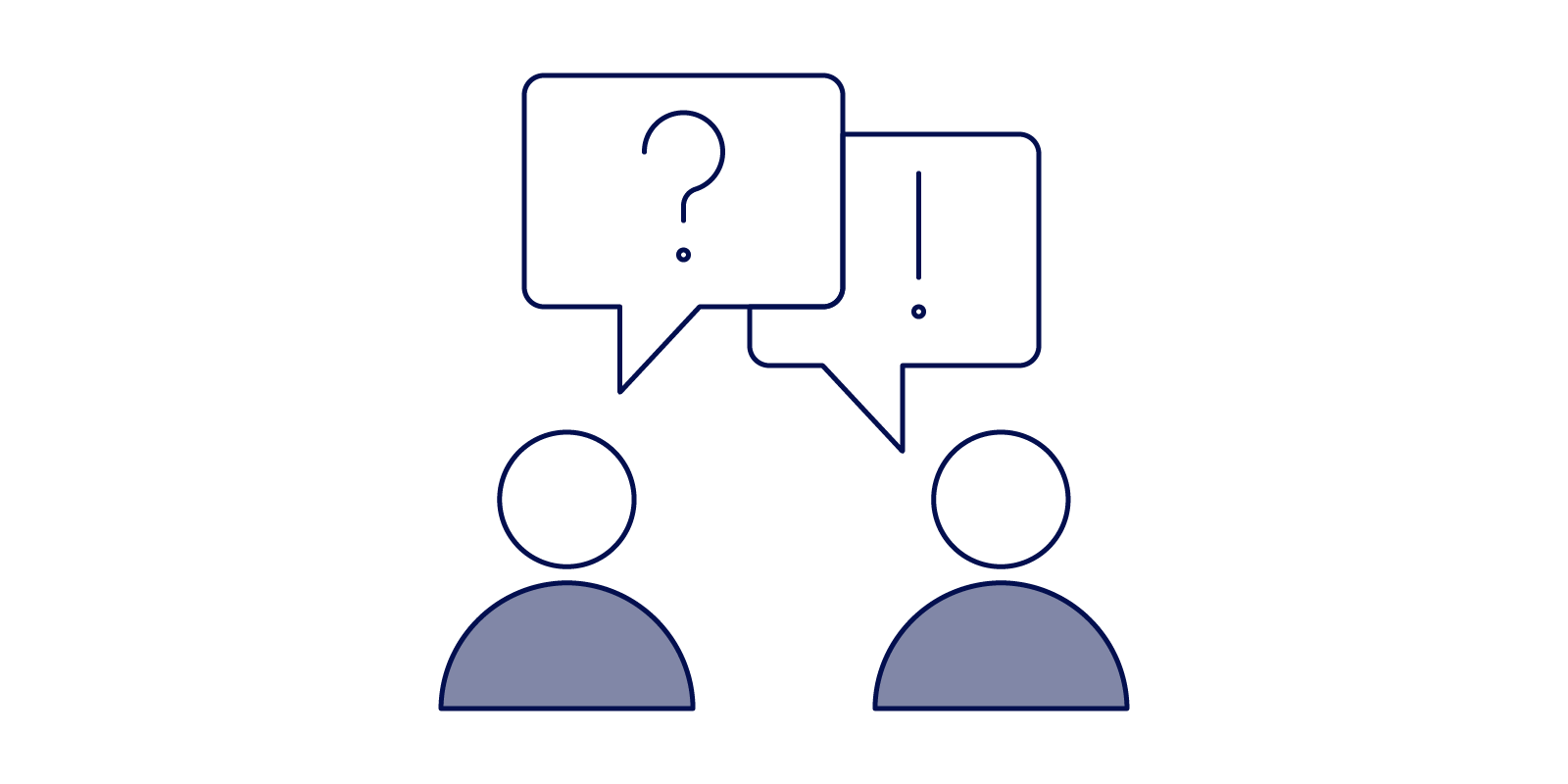Dry etch tool training package
Training Course
According to the learning objectives for the full course, the participant should afterwards be able to:
- Know why and when to use dry etching
- Use the dry etchers without harming the machines
- Select the right instrument to use for his/her dry etch processing
- Select an appropriate etch recipe for his/her dry etch processing
- Spot when the recipe needs to be tuned for his/her needs
- Suggest relevant tuning parameters
The lecture videos take approximately 3 hours, and must be watched before taking the test. After taking the test, the participant must sign up for a question & evaluation session. During the hands-on training session, the participants will try out at least two different plasma etchers. We will group the participants into groups of up to three people, and we expect the hands-on training session to last about 2 hours.
Prerequisites
Safety course including chemical handling introduction. You also need to have a user account at DTU to be able to sign up for the course.
Course evaluation
The course evaluation with be an overall evaluation of the quiz result, the participation and contribution to the question & evaluation session, and part of the hands-on training.
Price
The price for the course is 2 x Nanolab support hours (see the price per hour in the price list). the invoice will automatically be sent to your department or company.
How to get full authorization on the dry etch equipment
To be fully authorized on any of the plasma etchers you need to get further training on the particular instrument you want to use. Before the final training, you must read the relevant instrument manual and review the relevant training videos, so you are ready to show us that you can safely operate the instrument on your own.
Sign up for the Training
If you get to Learn but not to the course page, select “Discover” in the menu, search for “DTU Nanolab TPT: Dry Etch”. When you find the course, select “Enrol in course”. When you are enroled in the course, you can access the course when you are logged into DTU Learn.
At the course page in DTU Learn, you go to the menu “Course Content” and select “Content”. In the left side menu, you select “Dry Etch TPT” and you will see the content of the course. It is only possible to go through the course material in chronological sequence.